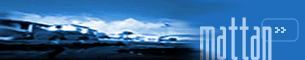Toshiba Portege 3010 & 3020
TEAC PortaCD 10X
The external drive that I've used with the 3010/3020 is a TEAC-branded 10X PCMCIA drive, manufactured in Japan in December 1997. Its model number is CD-211PE, and it was the first series of portable PCMCIA drives produced by TEAC. More information about this device is available from TEAC.
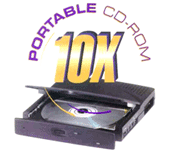 User Manual for Teac PortaCD 211E/211PE (PDF, 555KB)
User Manual for Teac PortaCD 211E/211PE (PDF, 555KB)
The drive has a neat mechanism that opens the 'lid' as the tray is slid out, allowing discs to be easily inserted and removed.
To access the CD drive from a boot disk you'll need this utility (EXE, 654 KB). Restart the computer with the boot floppy and the CD drive should be accessible.
Software drivers can be downloaded from TEAC or from here for Windows 9x (ZIP, 111 KB) or for DOS (ZIP, 111 KB). The drivers will work with any PortaCD in the 2xx series.
If Windows is already up and running on your notebook, you won't need drivers to use this drive. Once you insert the PCMCIA card while in Windows, it will attempt to find a compatible driver; select the option to choose the driver from a list, then select the 'Standard IDE/ESDI Hard Disk Controller'.